This course is designed to boost your skills in computational geotechnics using finite element methodology. All aspects of numerical modelling will be covered ranging from conceptualization to interpretation and practical implementation of engineering design. This tailor-made course will enhance your modelling and analysis skills thus resulting in higher productivity at no cost.
These sessions will cover details of what needs to be considered for numerical modelling of tunnels, foundations and excavations. On completion, you will be able to tackle the geotechnical numerical modelling issues confidently, thus avoiding redundancies and common problems
This series of webinars is not a typical webinar format but a hands-on training type training series. During the courses, the assignment for each topic will be provided to the attendees, and participants will be issued a two-week GTS NX full license to perform their assignment.
This series will NOT be released online in the form of On-Demand, but will only be available through Live Webinar.
Online certificates and surprise gifts are waiting for active participants.
We look forward to your participation.
As a participant in these 4-session courses, you'll get
-
01 Official Certification of Completion
Official certificate of completion will be provided to participants who have completed the course and submitted their homework three out of four courses.
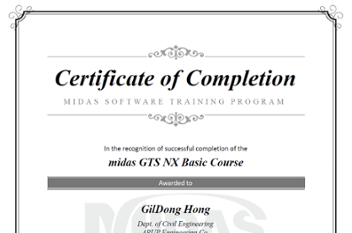
-
02 Free Training License
GTS NX Training license will be provided to the training attendees for free in order to provide the hands-on experience of numerical analysis and help conduct the training assignments.

-
03 Tech-Support for homework
As for the assignment for each topic, MIDAS engineers will give the dedicated support and review to help your hands-on experience.

-
04 Special Gift
Participants who show a lot of questions and great effort throughout the course will receive a small gift of gratitude.

for 2D Tunneling
Aug 10, 2021 (Tue)
Click here to register
Session 1 gives a comprehensive study of tunnel design considering dewatering while construction sequence. With stress-seepage coupled analysis, you can check the changing water level stage by stage. And also, you can carry out more reliable tunnel designs.

Sep 14, 2021 (Tue)
Click here to register
As buildings are higher than before, the foundation is getting more important. Specifically, We're focusing on whole conditions neighboring the construction site using 3D analysis.
Interaction between midas structural software and GTS NX, SSI, will be introduced.

considering water drawdown
Oct 12, 2021 (Tue)
Excavation is the most common project in the Geotech engineering world. Especially, in this session, We are looking at how to get results to assess safety using seepage-stress coupled analysis. Finally, Attendees can get some ideas to get conservative and reasonable results at the same time.

Construction of a Shield Tunnel
Nov 09, 2021 (Tue)
TBM tunnels have the advantage of limiting the disturbance to the surrounding ground and producing a smooth tunnel wall. But, To design TBM tunnels in FEM solution, We have to consider many things such as contraction of surface and gap between each segment and etc. We will introduce how to apply such things in GTS NX.

-
Step 1
Register
Register for the webinar by clicking on the link in the email invite. You'll receive a confirmation email with a unique link to join the session. Click "Add to calendar" to ensure you don't miss the webinar.
-
Step 2
Join
At the time of the webinar, click the join link in the confirmation email or your calendar invite. Alernatively enter the 9-digit code into the box above. You can join from any Mac or Windows computer to join with our iOS or Android mobile apps.
-
Step 3
Watch & Learn
If you arrive before the organizer, you'll see a window confirming that you successfully connected. Once the organizer arrives the Webinar will begin.
Sign up for MIDAS news and updates
- Solutions
- Resource
- Company
- GeoXD
- Blog
- About
- GTS NX
- Events
- Partnership
- Get Started
- Technical Support
- Contact