Geometry Modelling
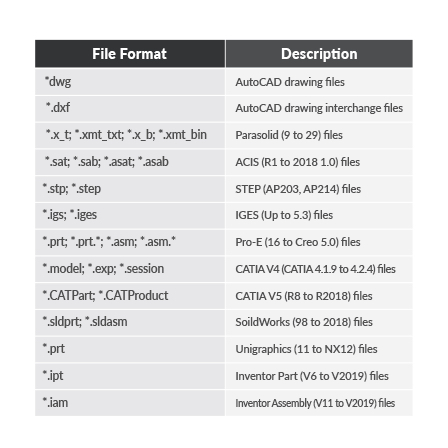
Engineers who have their projects drawn on CAD often find that they need to
redraw their entire project on the analysis software when it comes time to
model their design. GTS NX enables you to import your CAD drawings
directly into the program. This feature completely eliminates the need
to recreate existing drawings on the program and will thus save you
considerable amounts of time and effort. The supported file types are in the
next table.
GTS NX also has CAD-based commands that are similar to the standard
CAD modeling interfaces that are most typically used by engineers.
This eliminates the need to learn a new and unfamiliar interface and makes
it easy for all engineers to create their project drawings and revisions solely
with the software.
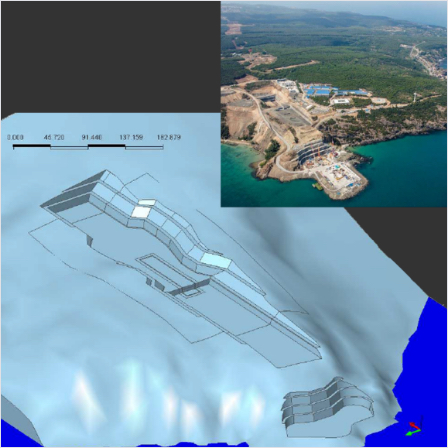
Terrain Geometry Maker (TGM) Project sites that contain complex contour surfaces can take hours to model with basic CAD-based commands. Idealizations are made in the interest of time, which in turn leads to a decrease in accuracy of the final analysis. GTS NX features a high-end Terrain Geometry Maker (TGM) that automatically converts topographic maps into editable surfaces. With TGM, you can easily generate detailed 3-dimensional contour surfaces within seconds.
Bedding Plane Wizard GTS NX is also equipped with Bedding Plane Wizard that enables you to model uneven soil strata with ease. You can directly utilize your soil profile by entering boring log data for several locations. The program will then automatically extrapolate the changes in soil levels between each point. This feature helps to create models that represent in-situ ground conditions more accurately and thus lead to accurate results than from those models obtained with conservative soil strata conditions.
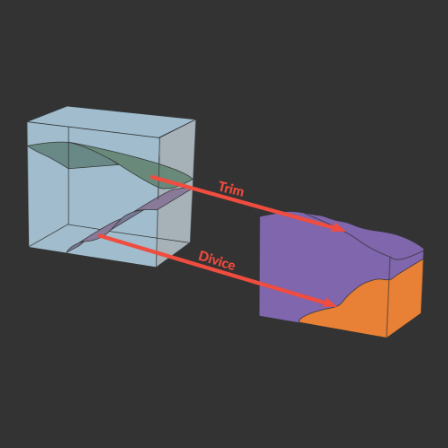
GTS NX offers advanced modeling functions that will help you to model complex models with ease and precision. With GTS NX, you can easily and intuitively make modifications on 3D models even for detailed structures as well. Using these highly specialized features, GTS NX will save you a significant amount of time in modeling compared to using other programs.
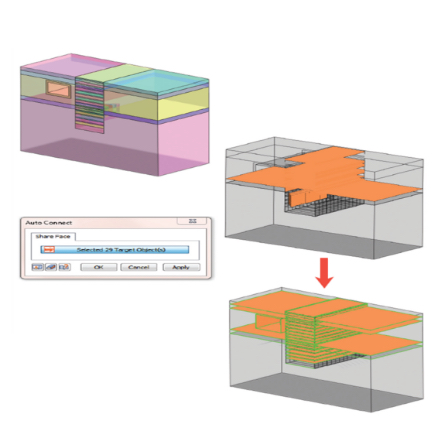
GTS NX automatically generates geometries such as shared faces and
imprints. All shared faces between adjacent solids can be generated
automatically and thus ensure nodal connectivity of adjacent mesh sets
and reliable analysis of soil-structure and soil-soil interaction.
Irregular faces, lines which may cause the errors during the analysis can
be automatically detected and deleted in GTS NX. Overlapped geometries
such as small faces and edges are also detected and corrected with the
warning messages to prevent the analysis failure.
True Geotechnical Engineering
- Mastering tunnel design & analysis REGISTER NOW